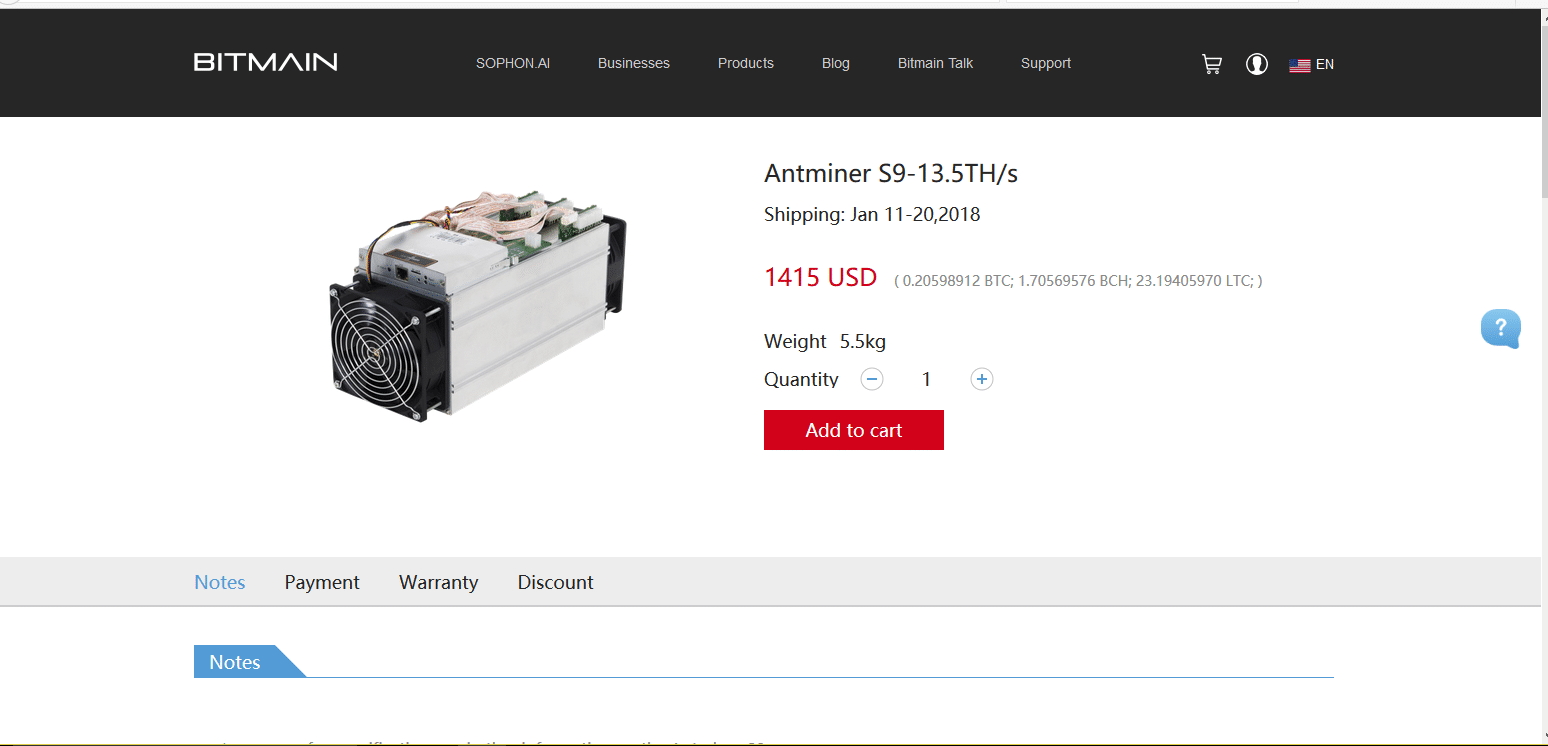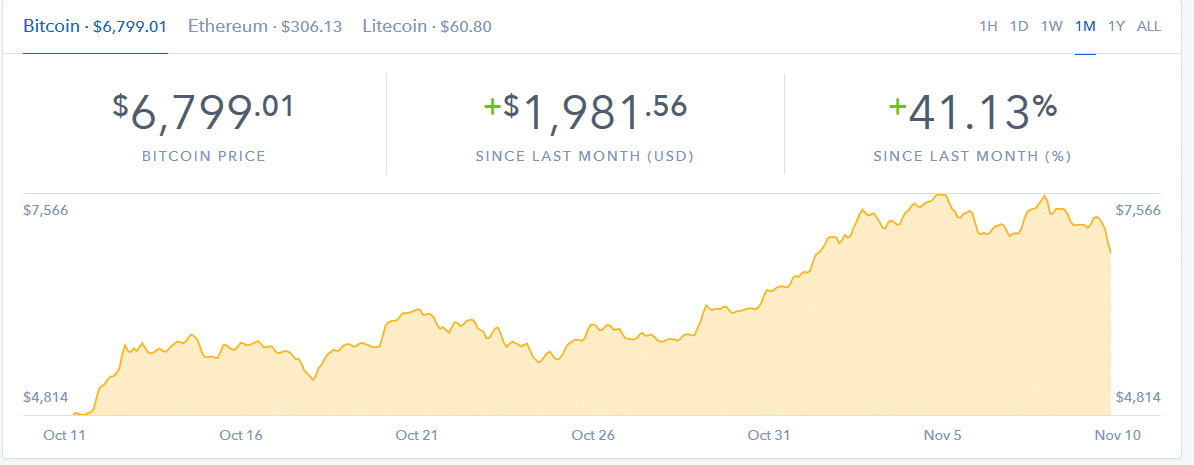Episode 4: Trading Monero
I recently had a crash course in trading Monero for Bitcoin. Boy was that an adventure!
If you haven’t seen my previous episode in this series, please go check it out here.
Mining Enough Monero
Well, after we’ve setup our miner and found our mining pool (I chose Minergate to start), we then need to actually mine enough cryptocurrency to trade for Bitcoin. This can take a lot of time, depending on your mining rigs, the difficulty of the coins you’re mining, and the miner pool fees that you have to pay to trade. The biggest factor to consider, as a matter of fact, is the pool fees. As I’ve found out.
So using Minergate, I had mined the required amount of Monero that Minergate needed to trade. Subsequently, I began the trading process. Easy as pie, right? Oh boy…
Trading for Bitcoin
Prepare to wade through a minefield of pool fees, transfer fees, and selling fees. There are literally fees attached to every…single…transaction. As such, you have to be very careful before you begin moving your coins around. One must read every agreement for every service they use, and one must carefully calculate how much cryptocurrency you need to cover all your fees. Some services and pools have higher fees than others, but this is usually a trade-off for ease of use. Take Minergate for example. They have an extremely easy-to-use GUI that makes mining various cryptocoins very easy. However, their pool fees tend to be higher than others.
Back to the point: I’m trading my Monero for Bitcoin. To begin this process, I logged onto my Minergate dashboard, and began the selling process. (Pardon the balance inconsistency – I went through this process prior to publication)
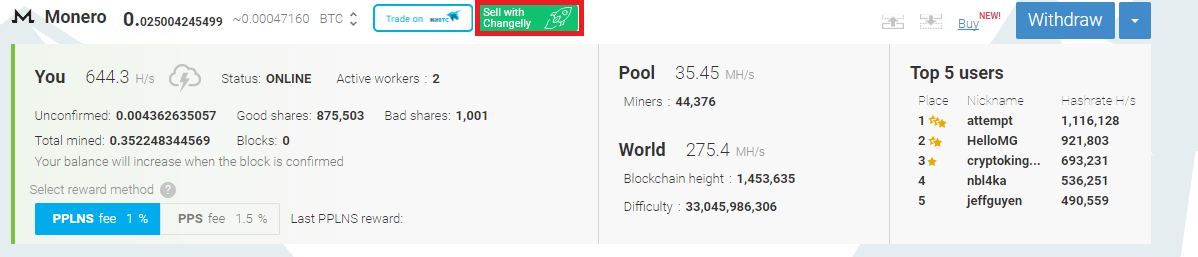 Minergate – Sell with Changelly
Minergate – Sell with Changelly
When you go to sell, it will take you to the associated cryptocoin market. For Minergate users, Changelly is the featured partner with integration for ease of trading (or that’s the plan at least.)

Changelly – Trading Cryptocurrencies
In my particular case, I was exchanging my Monero (XMR) for Bitcoin. As I found out, however, you are required to have a minimum amount of Monero, or any cryptocurrency for that matter, in order to trade. This is due to network fees and commissions that each site skims off of the top. This is simply the nature of cryptocurrency trading and must always be taken into account.
Issues Arose
Well, all of this seems simple, right? In theory, yes. But what inspired me to share my experience here was the plethora of issues I encountered. My mistakes, I hope, will serve as a warning to everyone else.
What was my problem, you may ask? I had the required amount of Monero ready to go, which at the time was 0.30 XMR. Also, I had the Minergate fees ready, which was 0.02 XMR, and I was prepared to pay the minute Bitcoin fee to Changelly. So all of my fees were calculated and accounted for. But I ran into an issue that will probably arise for many people – network failures when paying the Changelly invoice with Minergate.
Let me back up a bit. When you complete the steps I outlined above, you’ll be required to manually send your cryptocurrency to Changelly using your online wallet or mining pool. In the case of Changelly, they are partnered with Minergate, and they have a simple interface to send the invoice to Minergate within their client dashboard.

Changelly Invoice Option
My issues arose not here, but when trying to pay the invoice using Minergate. Each and every invoice I’d validate and attempt to pay would end in network failure. Reaching to support took much longer than I’d hoped, and I became impatient due to the rising prices of Bitcoin – I wanted my Bitcoin as soon as humanly possible. And that was my mistake.
MyMonero
In an attempt to get around the issues with Minergate sending XMR to Changelly, I went and opened an online wallet recommended by Monero’s network – MyMonero.
I setup my wallet, enabled 2-factor authentication, and verified my email address. I did everything by the book. So I figured that I’d be able to send my XMR to MyMonero and attempt to pay the Changelly fee that way. And in theory, that would have worked. If only I had remembered the cardinal rule of crytpcurrency trading – REMEMBER THE FEES!
I sent 0.30 XMR to MyMonero, paying the 0.02 XMR fee to Minergate for their part of this. I then attempted to send the XMR from MyMonero to Changelly…

O…M…G
So not only did I neglect to check my fees from MyMonero, I also didn’t have enough XMR left in my Minergate wallet to send the necessary amount of XMR to MyMonero. I broke the cardinal rule of cryptocurrency trading, and I’m paying the price of waiting. Waiting for my miners to gather enough Monero to cover the transfer fee from both Minergate and MyMonero to send the XMR to Changelly.
Moral of the Story
The moral of the story is this: REMEMBER THE FEES!
There is literally nothing more frustrating, as I’ve found out, than making all your transfers only to realize you didn’t account for network fees. These issues could have been subverted with just an ounce of preparation. An ounce that I neglected to measure.
That’s my story. I hope this helps some wayfaring crypto-trader out there. Hopefully my mistakes will be your lessons!
In my next installment, we’ll explore my adventures in buying and configuring ASCI miners for mining Bitcoin. Look to this space for more adventures in Bitcoin!